Reader is WordPress.com's town square, where you can follow your favorite sites and read them in a distraction-free environment. We've been working on a refresh for months, and we're thrilled to share it with you today. For readers, we hope these changes will surprise and delight you, adding more diversity to your stream and exposing you to posts you'll love. And for writers, we want to put your awesome work in front of a whole new audience.
A Simplified Design
We want Reader to feel like a magazine you can cozy up with, so we've streamlined the design, featuring clean text on a simple white background. We've also increased the information density so you can see more of the sites you love with less scrolling.
New Post Layouts
There's a huge variety of content in Reader. We want to make sure it looks great no matter what, so the layout now responds to what's in the post. For example, posts with lots of imagery will get the Gallery layout, which highlights the first four images.
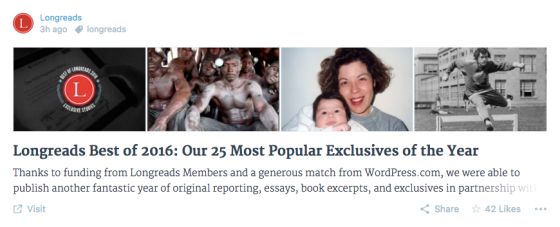
A post with an image and very little text will get the Photo layout, letting the visuals take center stage.

Reader is now better at choosing which media to show — like many of you have requested, it'll start looking for media at the top of each post. If the first media is a YouTube video, we'll show the video in the stream — just click the image to watch. We'll be applying the same layout to other video services soon.
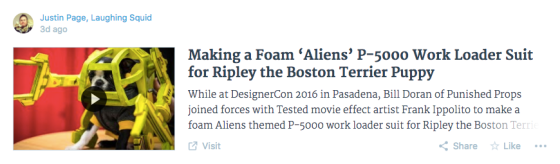
Writers don't have to do anything new to use these layouts. Reader will automatically select the layout that makes your post look its best.
Spiffed-Up Tag Pages
Tag pages are a great place to find a variety of voices on a subject you care about. In addition to the new post layouts, each tag page now features an image from one of the top tagged posts. This makes the pages more fun, and it's another chance for your posts to get noticed (hint: tagging your posts and including a large image is always a good idea). Every header image has a credit that links to the post, of course.
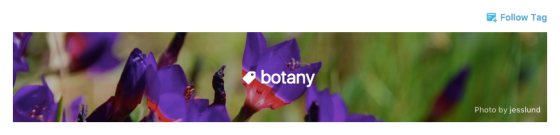
You know you can follow tags, too, right? Click Follow Tag at the top of any tag page and it'll be added to your Tags list in the sidebar.
Recommended Posts
There are millions of amazing posts flowing through WordPress.com every day that you never see, and we want to bring a few of them to your attention, so we're adding a bit of serendipity. We call it Recommended Posts.
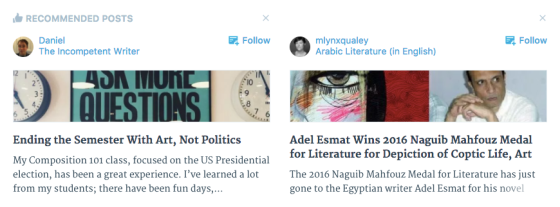
This new section will show up in Reader intermittently — more for new members, less for existing members who already follow a lot of sites. You can also see Recommended Posts on the Search page.
The recommendations are selected by a unique collaboration between editors and algorithms. As a new member, your recommendations will mostly come from our Editors' Picks. As you follow, like, and comment on blogs, the algorithm will recommend other posts we hope you'll like.
If a recommendation looks promising, click or tap to read it. If you enjoy it, click the star to like it, and we'll keep that in mind for future recommendations. And if you don't like a recommendation, click the X icon to dismiss it, and we'll keep that in mind, too.
Writers, just keep doing what you're already doing and your work could get recommended, too!
As always, this is a work in progress. These changes will be coming to the WordPress mobile apps soon, and we'll be tweaking and improving along the way. We've got some really exciting stuff coming up.
Give the refreshed Reader a try! WordPress.com members can find it in the usual spot. Not a member yet? Join us.
What do you think of all these updates? Let us know in the comments. And thanks, as always, for being part of the WordPress.com community.
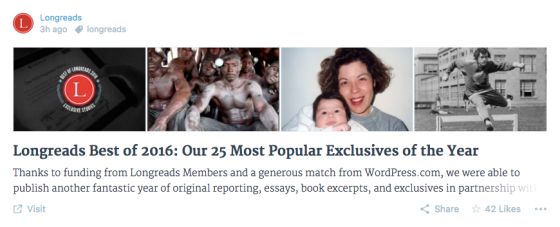

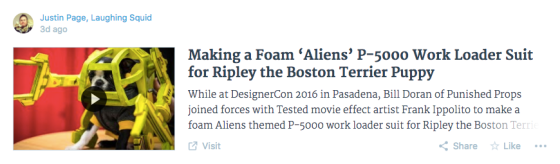
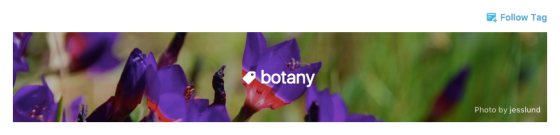
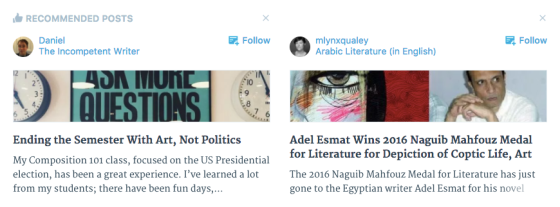

0 comments:
Posting Komentar